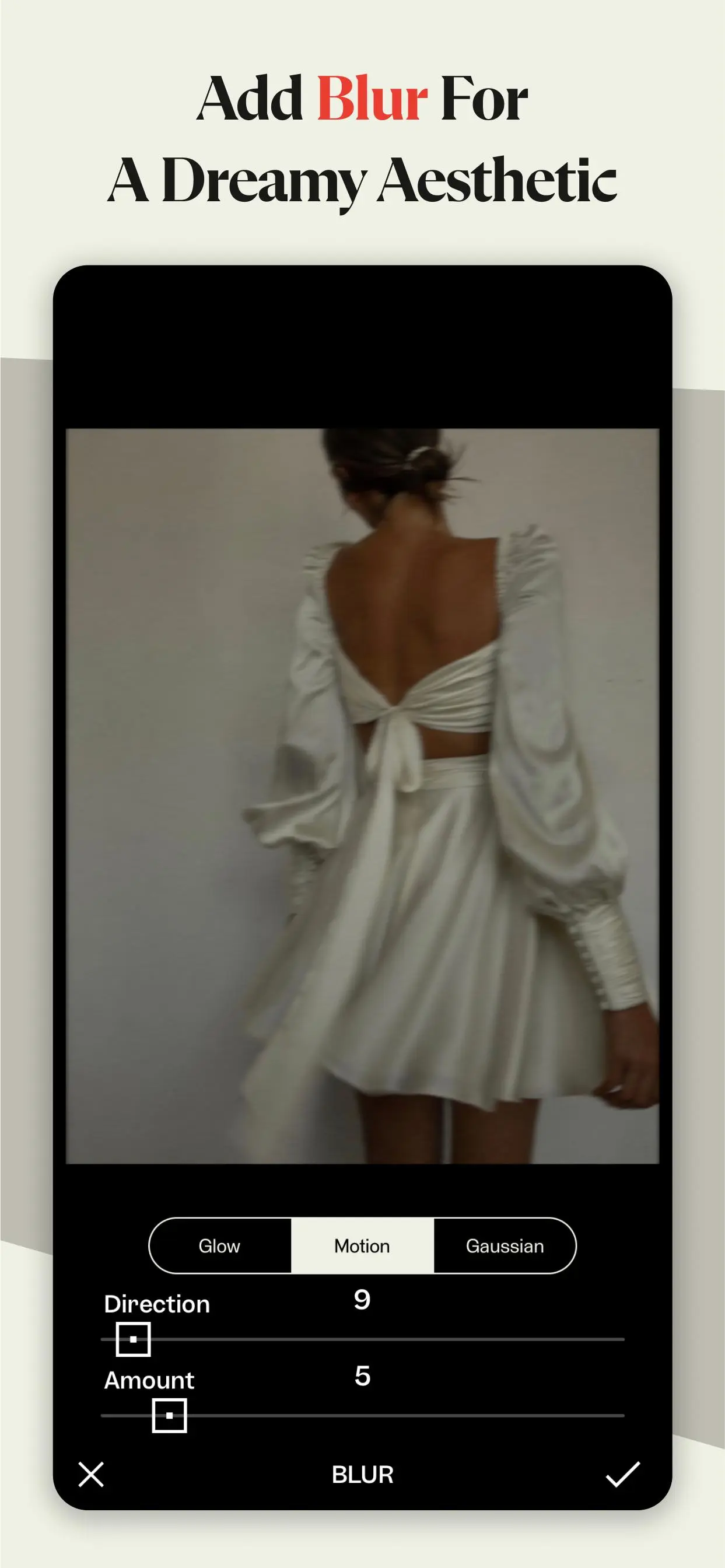Tezza: Aesthetic Editor para PC
Tezza
Baixe Tezza: Aesthetic Editor no PC com o emulador GameLoop
Tezza: Aesthetic Editor no PC
Tezza: Aesthetic Editor, vindo do desenvolvedor Tezza, está rodando no sistema Android no passado.
Agora, você pode jogar Tezza: Aesthetic Editor no PC com GameLoop sem problemas.
Faça o download na biblioteca GameLoop ou nos resultados da pesquisa. Chega de ficar de olho na bateria ou fazer chamadas frustrantes na hora errada.
Apenas aproveite o Tezza: Aesthetic Editor PC na tela grande gratuitamente!
Tezza: Aesthetic Editor Introdução
Female-founded by creators and for creators, the Tezza photo & video editing app is your one-stop shop for creating beautiful content. Every feature is hand-crafted with you in mind to help you achieve the aesthetic of your dreams.
We’re honored to be the preferred editing app of today’s top content creators — We hope that you’re next!
Make your photos & videos pop with our on-trend editing tools, including:
PRESETS
Easily add the perfect filter from 40+ presets made with love by our founder. Ranging in style from vintage vibes, to dark and moody, to minimal edits, to bright and colorful.
EFFECTS
Set your content apart with our vintage-inspired effects. Some favorites are Stop Motion for a vibey slow motion feel, Subtitles for a dreamy vintage cinema feel, and retro film Frames, like Super 8, VHS, 8MM, Kodak, VCR, and more.
TEMPLATES
We’ve made it easy to create the perfect stories. Pick from 150+ word class designs spanning film, editorial, magazines, 90s, y2k, floral, moodboards, minimal, sketch art, and more. Add text to tell a story, and change template colors to fit your brand.
OVERLAYS
Add texture and dimension to your photos with overlays like Paper, Dust, Light, Plastic, Shadows, and more.
FEED PLANNER
Curate your perfect feed with our drag and drop feed planner, with the option to add multiple accounts.
BATCH EDITING
Once you’ve dialed in the perfect edit, easily copy and paste that exact edit to as many photos and videos as you want.
ADJUSTMENTS
Tweak your edits with 14 professional tools, including HSL. Popular favorites include Blur and Grain for an effortless film look.
Tag us in your photos and videos with @tezza and #tezza for a chance to be featured.
—————————
Auto-renewable subscription information:
Tezza app subscription pricing is as follows:
• $5.99 per month
• $39.99 per year
• Subscribers get access to everything currently in the Tezza app as well as all new features, filters, photo/video effects, editing tools, and guides as they are released for as long as they are subscribed
• Subscriptions can occur on a monthly basis for $5.99 USD per month, or on a yearly basis for $39.99 USD per year for photo + video editing
• Payment will be charged to iTunes Account at confirmation of purchase
• Subscription automatically renews unless auto-renew is turned off at least 24-hours before the end of the current period
• Account will be charged for renewal within 24-hours prior to the end of the current period and renewal of a Tezza app subscription will cost either $5.99/month USD, or $39.99/year USD for photo + video editing
• Subscriptions may be managed by the user and auto-renewal may be turned off by going to the user's Account Settings after purchase
• Any unused portion of a free trial period will be forfeited when the user purchases a subscription to that publication, where applicable
Terms of use: https://www.shoptezza.com/pages/terms-of-use
Privacy policy: https://www.shoptezza.com/pages/tezza-app-privacy-policy
If you have any questions, concerns, feedback or just want to chat, hit us up: help@bytezza.com
Tag
FotografiaEm formação
Desenvolvedor
Tezza
Última versão
2.95.4
Ultima atualização
2025-04-22
Categoria
Fotografia
Disponível em
Google Play
Mostre mais
Como jogar Tezza: Aesthetic Editor com GameLoop no PC
1. Baixe o GameLoop do site oficial e execute o arquivo exe para instalar o GameLoop.
2. Abra o GameLoop e procure por “Tezza: Aesthetic Editor”, encontre Tezza: Aesthetic Editor nos resultados da pesquisa e clique em “Install”.
3. Divirta-se jogando Tezza: Aesthetic Editor no GameLoop.
Minimum requirements
OS
Windows 8.1 64-bit or Windows 10 64-bit
GPU
GTX 1050
CPU
i3-8300
Memory
8GB RAM
Storage
1GB available space
Recommended requirements
OS
Windows 8.1 64-bit or Windows 10 64-bit
GPU
GTX 1050
CPU
i3-9320
Memory
16GB RAM
Storage
1GB available space